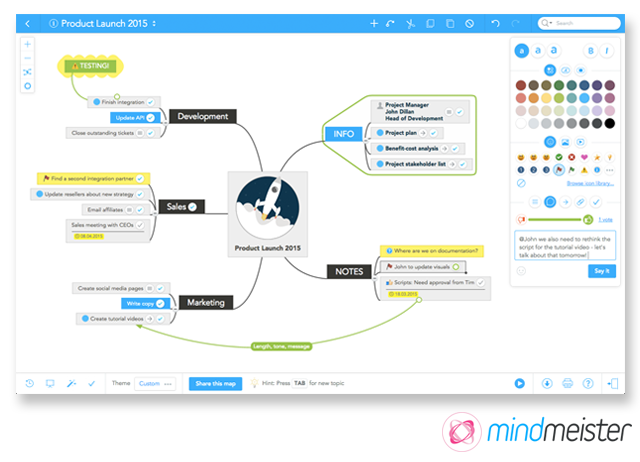Telecommuting isn’t for everyone. To find out if it’s the right fit for you, take this quick telecommuting quiz to determine if you are ready to work remotely:
1. You haven’t heard from your manager or other team members in two weeks and feel like you haven’t gotten much guidance or direction. What do you do?
a. Go back to working in the office. It’s lonely out here.
b. Imagine they’re all busy and just keep working.
c. Check-in with an email or instant message but then continue as usual.
2. Which of the following would best describe the average workweek for you?
a. Sometimes the workload is too much (or you bite off more than you can chew), so you end up working overtime or missing deadlines.
b. Most of your projects are finished by their due dates, but sometimes at the last minute.
c. You’ve completely the highest priority and urgent tasks for the week on time, have a plan for the other important ones, and ignored the non-urgent, unimportant ones.
3. If asked to describe you, your fellow team members would say:
a. Wait, who are we talking about?
b. You’re a good worker, but they don’t know any other details about you or your work.
c. You communicate frequently and are always willing to share information and give or ask advice.
4. You can’t open a file a fellow team member has shared with you. What do you do?
a. Cry — this happens all the time! Then think about buying another laptop.
b. Call the IT department or, if there is none, your techie friend for advice.
c. Troubleshoot the problem yourself, then ask your co-worker to send the file in a format you know works on your computer.
5. Work has slowed down and some projects have missing details or answers. What do you do?
a. Wait until someone gives you all the information you need and take a much-needed break.
b. Work on the recurring but less important tasks you have to do.
c. Keep moving on the important projects and circle back when you have the details; see if there are other projects you could be working on.
 By now, it should be obvious that “c” answers are ideal. If mostly answered “a”, the office is the better environment for you. These questions point out the essential qualities in teleworkers: self-motivation and ability to work independently, time management skills, reliability, ability to work as part of a virtual team, technical proficiency, and resourcefulness and discipline.
By now, it should be obvious that “c” answers are ideal. If mostly answered “a”, the office is the better environment for you. These questions point out the essential qualities in teleworkers: self-motivation and ability to work independently, time management skills, reliability, ability to work as part of a virtual team, technical proficiency, and resourcefulness and discipline.